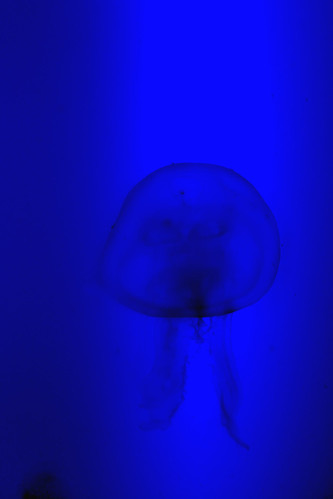Saturday, September 27, 2008
Exercise #9: Finding Feeds
Monday, September 22, 2008
Exercise #8: Bloglines
Saturday, September 20, 2008
Exercise #7: Technology
The ironic thing is that I do not really use delicious as a Web 2.0 tool, at least in terms of sharing information. I tag all of my bookmarks but I don't pay any attention to other people's tags or bookmarks, and I don't share most of my bookmarks with anyone else - the only current exceptions being my O! What a Geek-related links.
I have, however, trained a couple of my co-workers in the use of delicious, despite such training being my 7-and-a-half habits tutorial Achilles' heel.
Tuesday, September 16, 2008
Exercise #6: More Flickr
The above photo was found using the Flickr Colr Pickr mashup. I can see how that tool would be useful in designing images, mosaics, flyers, and so on, when the designer is aiming for a particular color scheme.
Likewise, I can see how the Flickr map tool could be of use, although so far I have found simple tag searches to be a more thorough way of finding images - a regular search for images of the Boyer Chute National Wildlife Refuge near Fort Calhoun found 107 images, whereas I only found 58 using the map tool.
Sunday, September 14, 2008
Exercise #5: Flickr
I have created a Flickr account!
I often talk about gardening with some of my co-workers, so I uploaded some pictures of my garden into my new Flickr account. Above is a picture of my backyard garden taken after the big thunderstorm of June 27, 2008. Even zucchini has a hard time standing up to such a storm. You can see a couple pictures of my garden after its recovery from the storm by going to my Flickr photostream.
Creating a Flickr account wasn't too hard, but it sure is a lot more fun to look at other people's photos than it is to go through all the little steps required to upload my own. It's a lot more fun taking photos, too. But this is a nice way to share photos with a lot of people.
Friday, September 12, 2008
Thursday, September 11, 2008
Exercise #2
The only one of the 7-and-a-half habits that is really difficult for me is teaching and mentoring others. (Well, sometimes it is hard to view problems as challenges, too.) I often find it difficult to explain things I know to others, because I feel like I "just know" them, and I don't remember the steps it took to acquire that knowledge. It's something I need to work on. On the other hand, one of the advantages of trying to explain something to someone else is that I sometimes discover that I don't really know what I think I know, or I am inspired to learn about aspects of a tool that I had not explored before. I tend not to master an online tool completely, but only learn about the aspects of it that seem useful to me. That too is something I need to work on. But setting goals, accepting responsibility for my own learning, creating my own toolbox, etc. - no problem.